qReveal offers a quick way to generate a basic sign that can be printed and displayed in your business to display a QR code for a specific menu or location.
A few notes about this feature:
- The sign layout is basic and cannot be changed
- The sign fonts cannot be changed
- The sign is currently only available in English (except for any text that appears on that you have may entered in a different language)
- If you want to make advanced changes or translate the entire sign, you should use the provided QR code to design your own (we have tips on how to use our provided QR codes)
To create a QR sign:
- Click the Publication link in the admin navigation
- Look for the "QR Sign" section as shown in this screenshot:
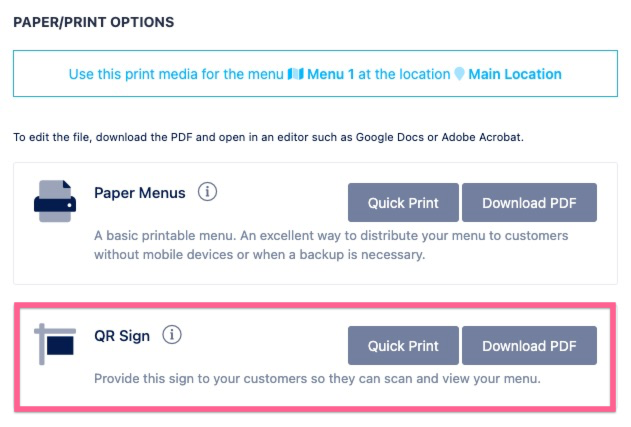
- You can click Quick Print to print the sign right away
- Alternatively, you can click Download PDF to grab a copy of the file to send to someone else if needed
