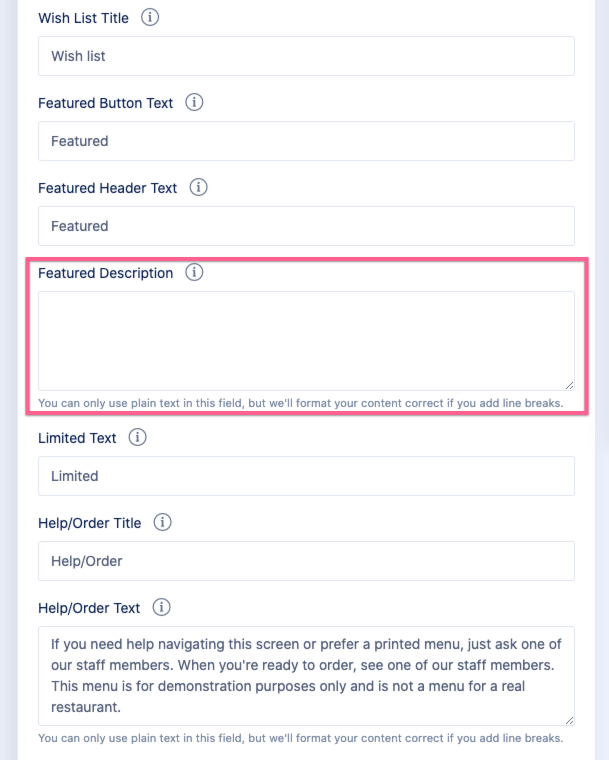You can change the text “Featured” under Settings.
The "Featured Button Text" field lets you change the small text under the footer menu in the customer view to anything you’d like. For example, you could use “Specials” or “Daily Special.”
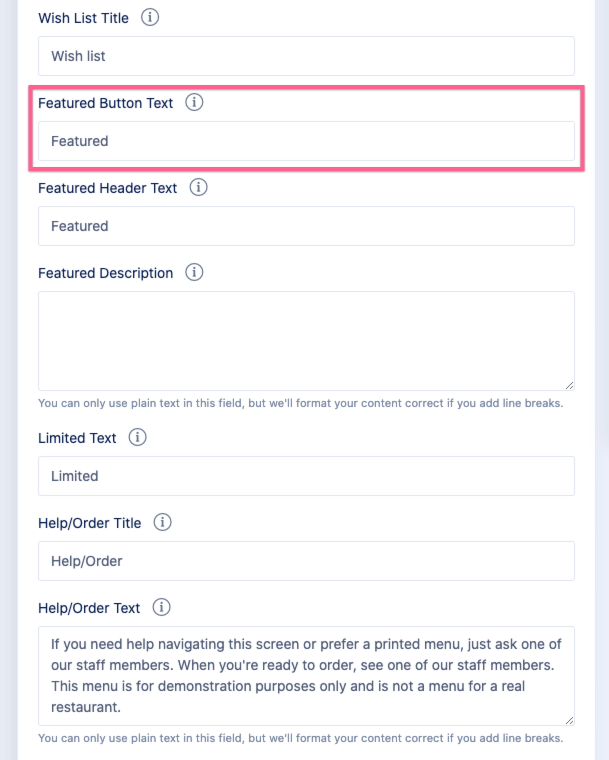
Edit the "Featured Header Text" in the corresponding box:
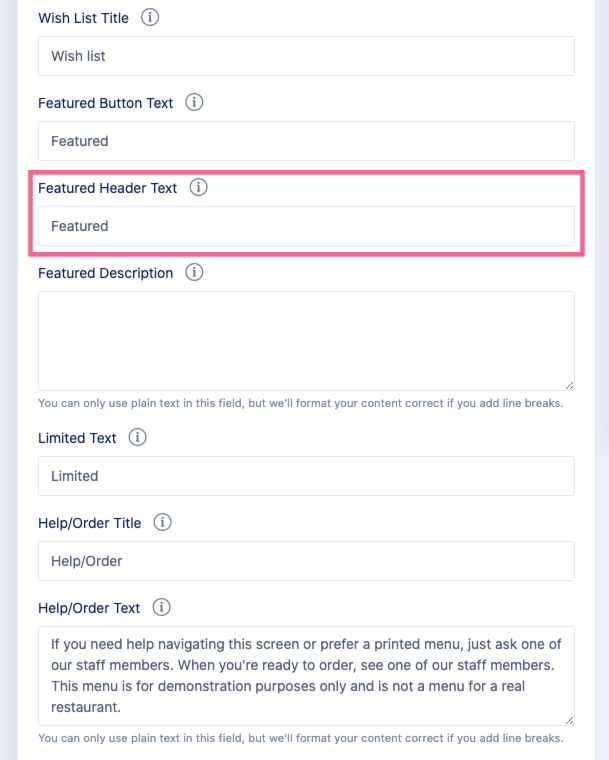
You can also change the description shown on the location page to help give customers more details about what your featured section is all about. Use the "Featured Description" field for this.