Show text instead of price
The first option, available when creating or editing an item, is to use the "Show text" option instead of actual cost option.
To use this, check the box next to this in the "Basic Info" box.
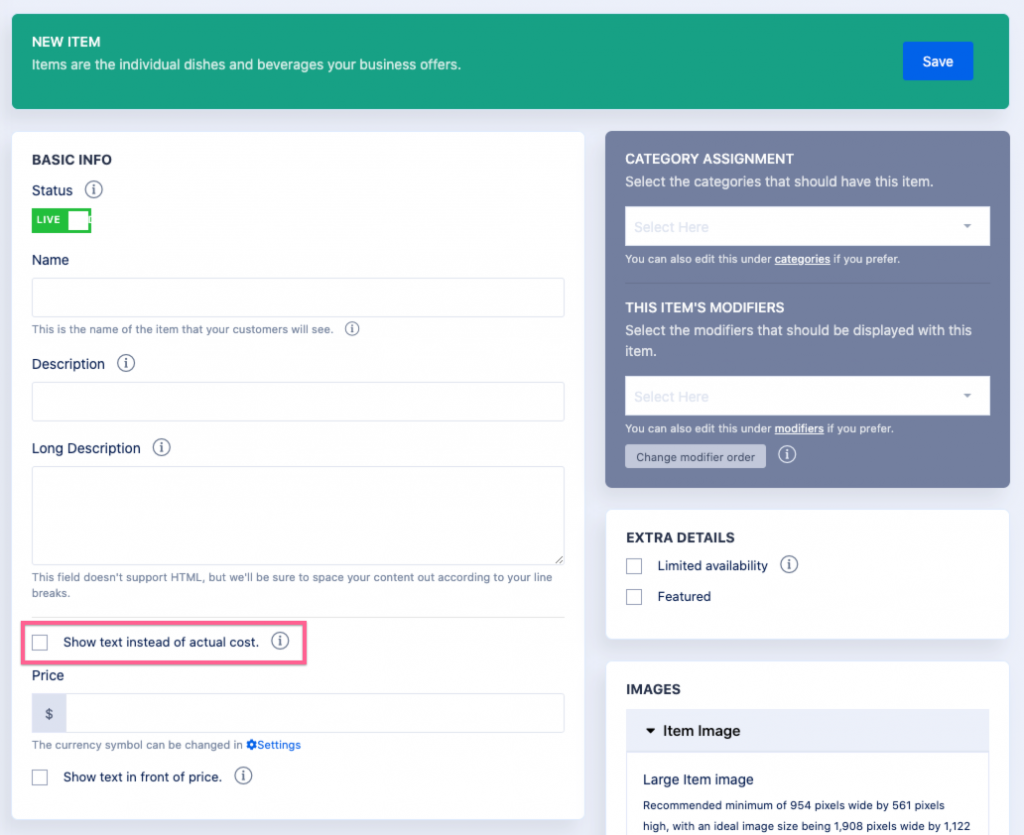
Clicking this removes the option to insert a price and replaces it with another text field.
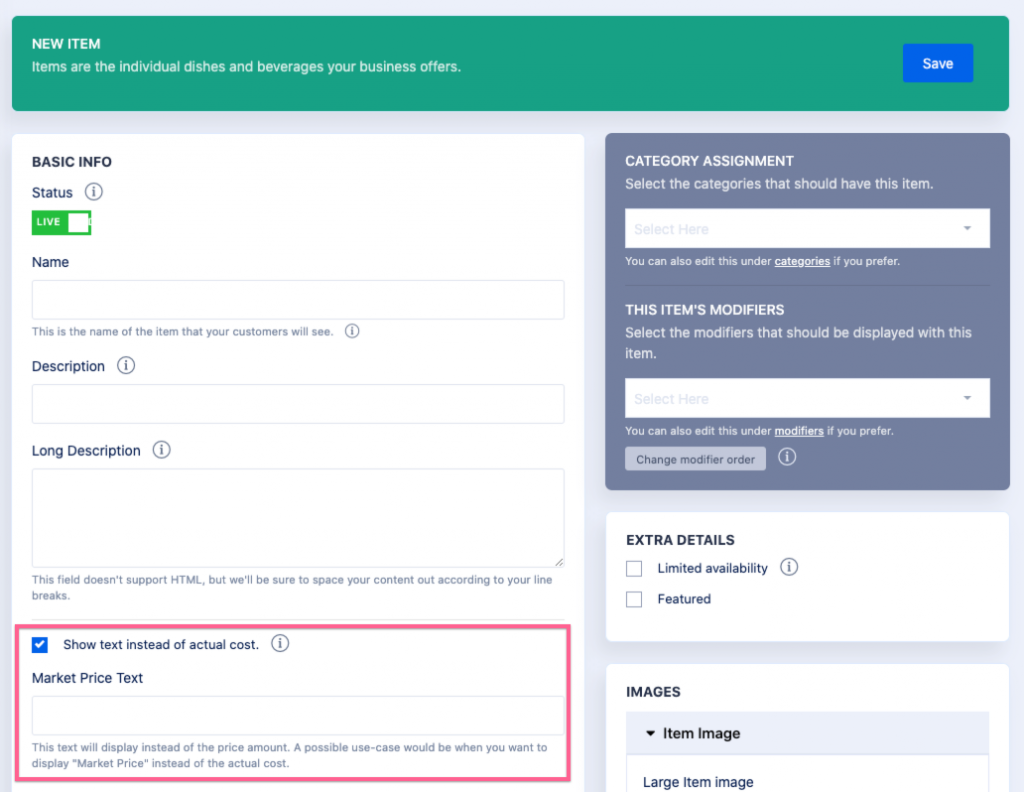
You can enter any short phrase you’d like here. One of the common options are “Market price” or “M.P.” but this is designed to be as flexible as possible.
Prepend text
The other option is to prepend text in front of the price.
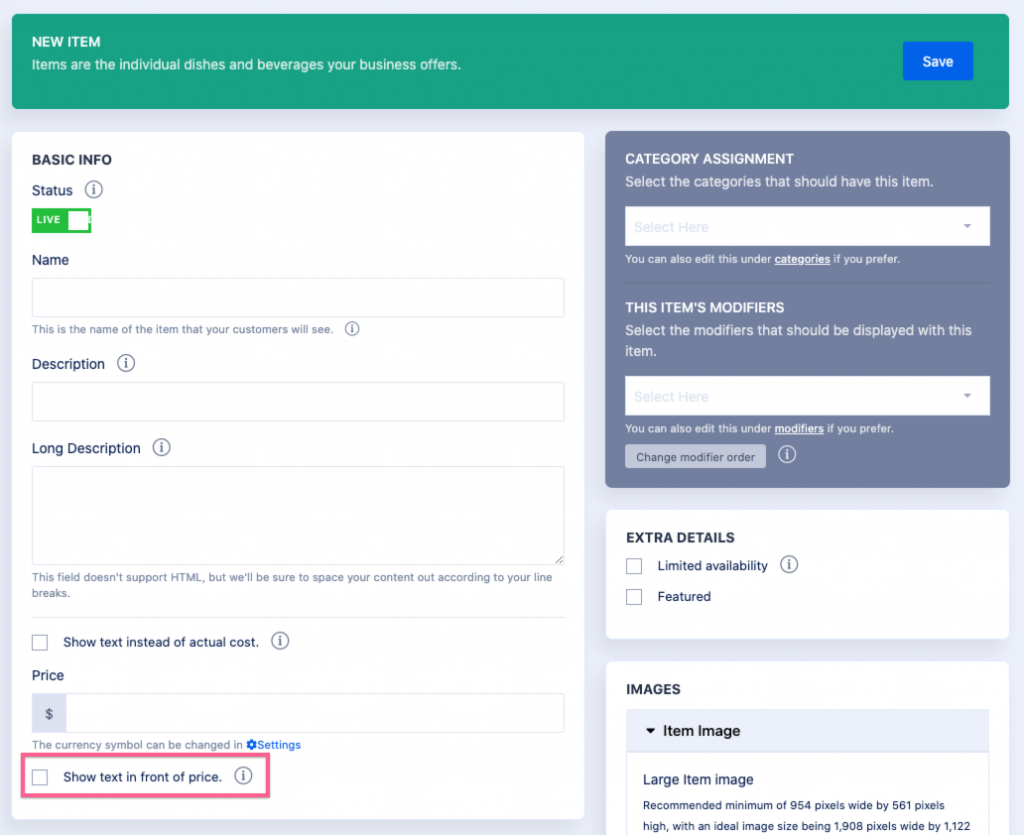
To activate this, check the box next to "Show text in front of price."
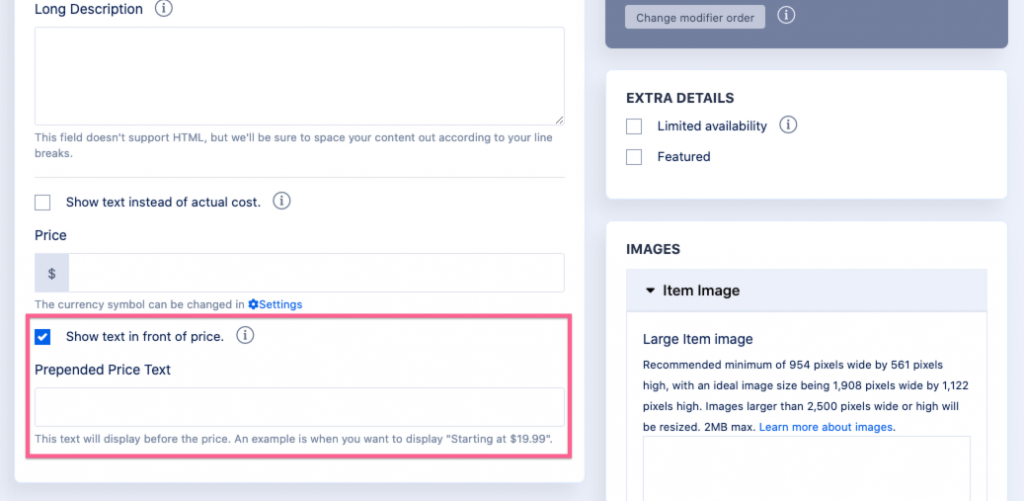
Note that you still should enter a price in the normal price field. However, checking the box expanded and gives you the option to enter text in a field called "Prepended Price Text."
As its name implies, this puts the text before the price.
Some examples of this would be “Starting at” or “Base cost” or “Minimum cost.”
